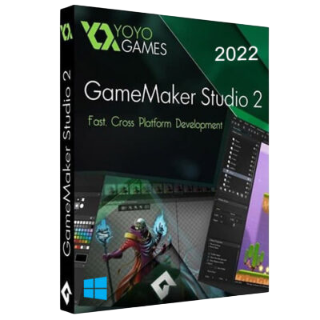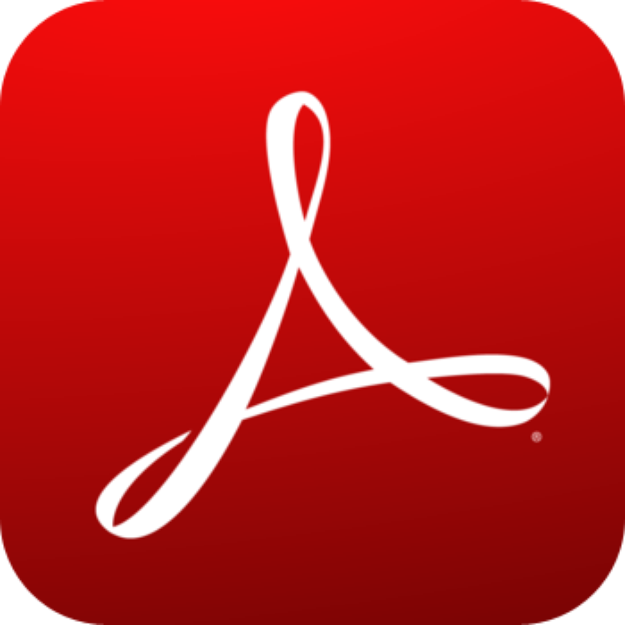WebStorm is an integrated environment for developing in jаvascript and related technologies. Like other JetBrains IDEs, WebStorm allows you to automate routine work and easily cope with complex tasks, making development more fun
ინსტალაციის ინსტრუქცია:
Windows
1. Run the WebStorm-2024.1.5.exe file. The installation wizard window will open
2. Follow the instructions of the installation wizard. Pay attention to the installation parameters.
Linux
1. Unzip the WebStorm-2024.1.5.tar.gz file into an empty directory using the command tar -xzf WebStorm-2024.1.5.tar.gz
2. Be careful: the archive CANNOT be unzipped into a folder with an existing installation. Run WebStorm.sh from the bin subdirectory
macOS
1. Download the WebStorm-2024.1.5.dmg file
2. Mount the drive on your system
3. Copy WebStorm to the Applications folder
აქტივაციის ინსტრუქცია:
1. Unzip the jetbra.zip archive to a convenient location without spaces or Cyrillic in the path.
2. Add the following 3 lines to the file C:\Program Files\JetBrains\WebStorm 2024.1.5\bin\webstorm64.exe.vmoptions , replacing the path to ja-netfilter.ja r in the first line with yours:
-javaagent:C:\jetbra\ja-netfilter.jar=jetbrains
--add-opens=java.base/jdk.internal.org.objectweb.asm=ALL-UNNAMED
--add-opens=java.base/jdk. internal.org.objectweb.asm.tree=ALL-UNNAMED
Once again, please note that in the first line you need to write your path, and at the beginning of the line there is one minus.
3. Launch the IDE and activate it with the attached code from the key.txt file
You can also try to activate with scripts from the jetbra folder.


 torrent
torrent qbtorrent
qbtorrent